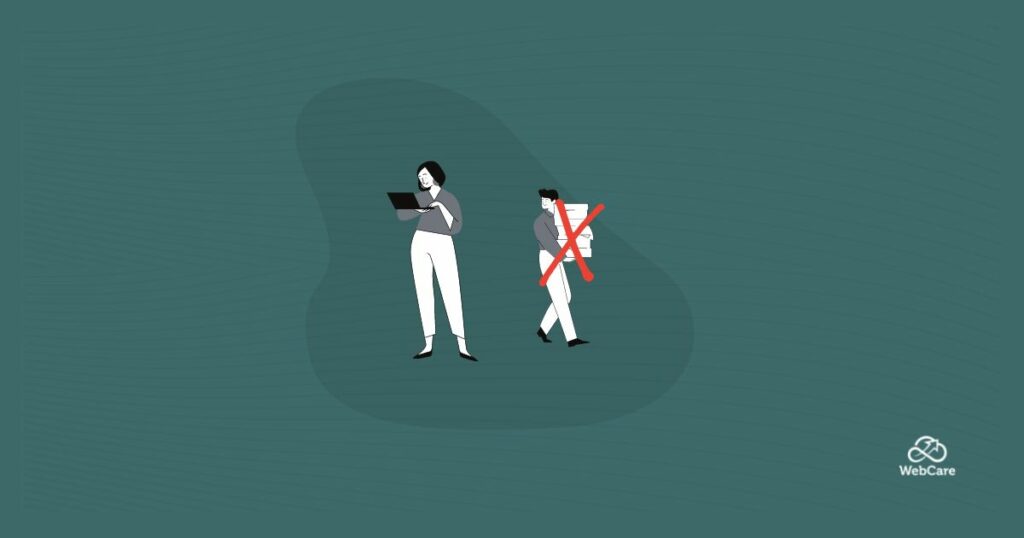Follow This Link: How Well Do You Know Link Jargon?
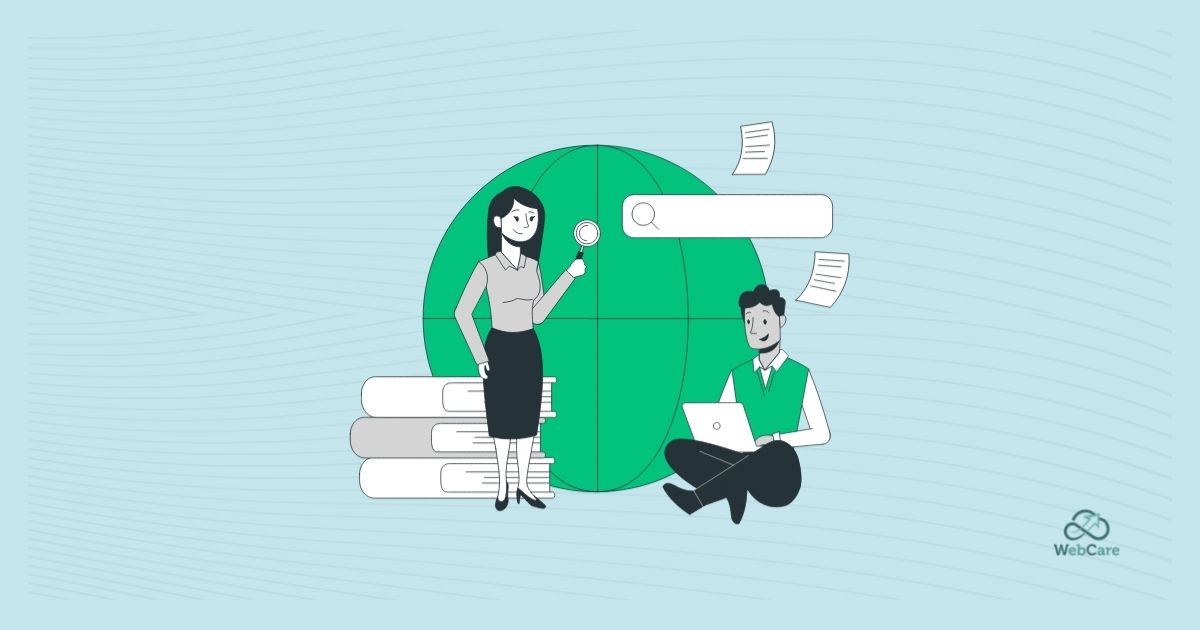
Understanding links, internal links, inbound links, outbound links, external links, good links, bad links, nofollow, dofollow, follow this link and all the jargon that goes with it is at this point as clear as mud.
To create some clarity, or at least, water things down, below you will find a simplified explanation of hyperlinks (and a few other fun links.) If you too want some clarity on link jargon, with practical illustrations of how to use links, read on.
The History of Links and the World Wide Web
Here is an interesting bit of trivia:
The term hyperlink was coined in the early 1960s by Ted Nelson at the start of Project Xanado.
New World Encyclopedia
In a nutshell, it was proposed as a system of cross-referencing from one microfilm (or document) to another, with Nelson advocating the creation of a worldwide computer network.
In the interim, another independent team successfully implemented a hyperlink for scrolling within a document, and soon thereafter, connecting separate documents.
Yet it was Sir Tim Berners-Lee who used hyperlinks as an integral part of creating the World Wide Web in 1989, that used its potential in connecting information.
Hyperlink vs Link
Are they the same? Yes? No? Muddy waters…
In my opinion, these days we refer to either as a link for simplification in an already overly complex world.
According to Parker Software, a link shows you the full address of where the link leads to, for example: https://www.parkersoftware.com.
In contrast, a hyperlink can be placed on anchor text, or on an image, as the main difference is what you see.
For example, this hyperlink: ‘Follow this link’ also leads to the Parker Software website but has different text you click on.
The same can be done with an image, and adding a hyperlink to an image is a common navigation tool. Consider the last time you did online shopping and clicked on the image, taking you to the sales page.
Tip: If you use a Chrome browser, you can hover your mouse over a hyperlink, and in the bottom left of your screen, you will see the target of the anchor text.
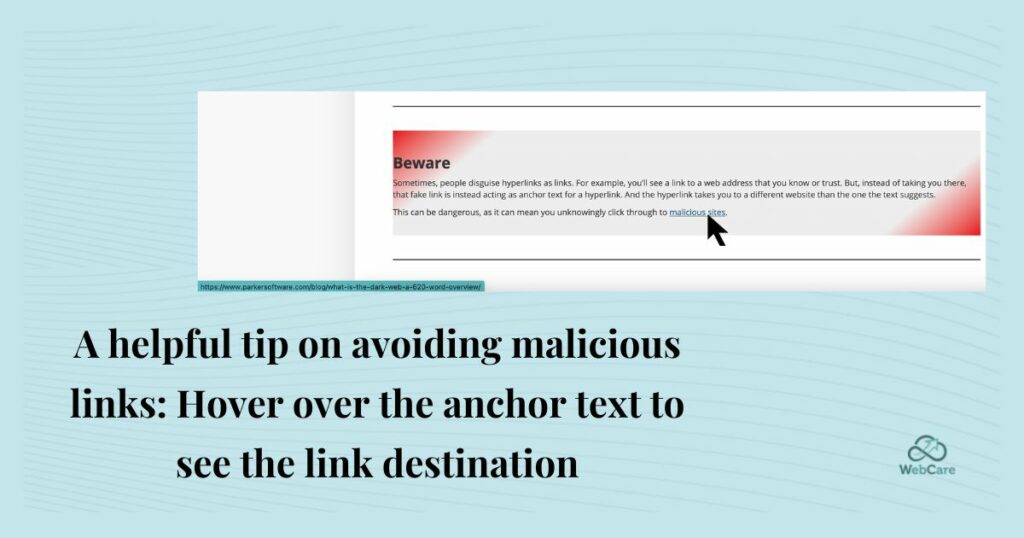
Anchor Text and Other Terminology
As explained in the introduction, there is a lot of confusing terminology associated with links!
Let’s do a short recap of what I’ve found, and see which ones you know and which you don’t:
Embedded link
Take the YouTube video below as an example. I can provide a hyperlink to a YouTube video like this:
Follow this link to watch the video.
Or I can embed the hyperlink. When you click on the link above, you are taken away from this blog post to the YouTube platform to view the video there.
While if I embed the same video below, you can view the video without having to navigate away from this page:
Basically, embedding links integrates videos, images and gifs into your website or social media.
Inline link
Interestingly enough, all the answers I found to define ‘inline links’ are over 10 years old. Yet the definitions seem very similar to the definitions of a hyperlink. It could be that this term has fallen into disuse, and the simpler use of the word ‘link’ is common practice.
Text hyperlink
A hyperlink placed on a word or collection of words, i.e. text.
Image hyperlink
A hyperlink placed on an image.
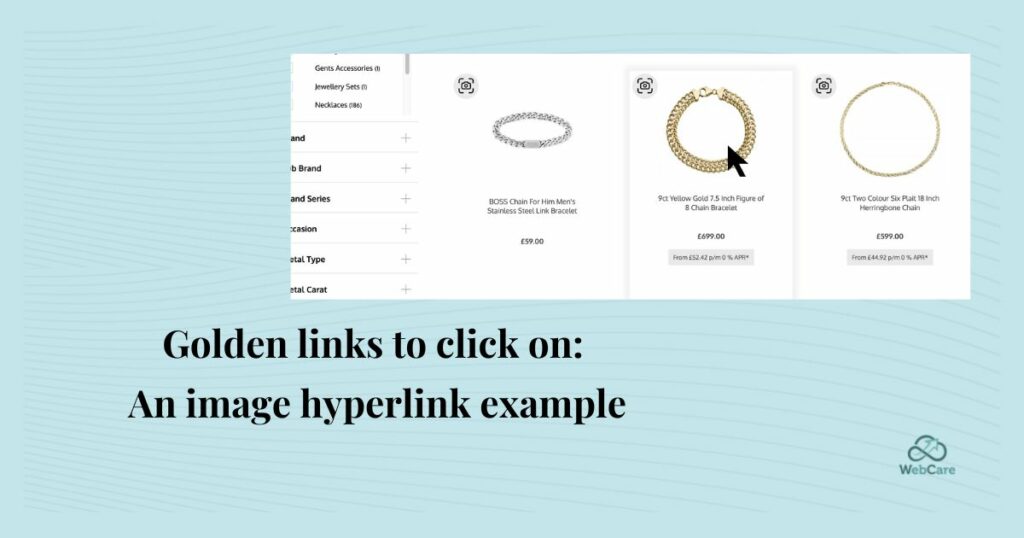
Bookmark hyperlink
We often use a bookmark hyperlink in word processing documents to jump to different bookmarked headings.
On the world wide web, a bookmarked hyperlink also applies to a Table of Contents in a blog post.
In this article, when you click on an entry in the Table of Contents, you are navigated to the applicable section using a bookmark hyperlink.
Anchor links
On your own website, you can have links to different sections. You would create these sections with anchor text, and link to them with anchor links.
A simple example is a one-page website, where you have a Contact Us button in the Hero section (right at the top). At the bottom of your one-page website, is a Contact Us form.
You would create an anchor link from the hero image, to the contact us form, to make it easy for the user to jump right to the form.
Anchor text
The clickable words or text used by a hyperlink. It is what you click on to follow the link to the resource it points to. ‘Follow this link’ is an example of anchor text, and therefore named a text hyperlink.
Uplink and downlink
Downlink is a link from a satellite down to ground receivers, while uplink is from a ground station to a satellite.
What does it have to do with blogging and hyperlinks?
Nothing, but during my research I found it a fun link to include!
Internal links
A type of hyperlink that links internally to other pages or blog posts on your website. See the bottom of this post for various recommended articles to read. These articles are linked to this blog post using internal links.
External links
As opposed to internal links, these are links to other pages or blog posts on other domains.
Inbound links
When other websites link to your website or blog post. It is an incoming link, and could be for referral or a welcome feather in your SEO cap. More on that below.
Outbound links
Links from your website out to other websites. There is a difference between an outbound link and an external link, and in essence, it seems to be based on intention and has a lot to do with SEO (Search Engine Optimization).
But since this article is not about SEO, you can find out more by following this link to Vazoola.com where they comprehensively explain the difference between outbound links and external links.
Backlinks
No link terminology list would be complete without the word ‘backlink.’ It is, after all, a hotly debated topic.
“Backlinks are incoming links from one website to another.” Succinctly explained by SEO Chatter.
But wait…. that sounds familiar.
Let me explain. Close to where I grew up was a road officially named ‘Old Pretoria Road.’ But when I went to study in Pretoria, I discovered that the same road was called ‘Old Johannesburg Road’. Same road – different perspectives.
From this website, if I link out to another website it is from my perspective an outbound link, and an external link.
For the lucky recipient of this link, that website would refer to it as an inbound link, or a backlink.
Affiliate link

If an affiliate marketer refer a product or a service to you, whether via social media or in a blog post, that referral has three advantages. You get a great product. The seller or service provider gains a customer, and the marketer earns a little commission for referring you as a buyer to the seller.
But for the seller to know which affiliate marketer referred the customer to them, the hyperlink has to include certain information which identifies the marketer. This link, with such details in it, is called an affiliate link.
Sponsored links/Paid links
Although not quite the same, both are links for which you receive some kind of reciprocation. Advert links should be identified as “sponsored.”
If you add a paid advert to your site, make sure you add the tag “sponsored” to help clarify to the Google bots the intention of the link.
Nofollow link
When creating a link to another website, you can add this as a tag to indicate that Google should not associate your website with that website.
UGC link
UGC is a newer type of link designation, which is an acronym for ‘user generated comment.’ This is ideal to use when commentators add links in the blog’s comment section, and it is a tag that can also be used in forums.
Dofollow link
Any link that is not nofollow, UGC or sponsored, is a dofollow link by default. It is not something that you need to indicate and is jokingly referred to as the do-nothing tag.
How Best to Insert and Apply Links
The informative YouTube video below clearly shows you how to insert links, and also how to create different kinds of links. In addition, it shows you the variety of options you have available when creating a link.
If you got a bit lost while reading about tags, which serves to add detail to types of links, then just hold tight, the video and these descriptions add clarification.
Option: Open in a new tab
If activated, when someone clicks on the link, the relevant link will open in a new tab. The advantage is that it prevents your page from being closed, so the reader can easily return to your page. The reader may find this convenient as well.
An objection I’ve heard, advocating not to use it, is that these days every savvy searcher knows to click right if they want a link to open in a new tab. So don’t force it on your reader, they can decide for themselves.
Option: Nofollow
As discussed earlier, this video shows you how to toggle the nofollow tag. If this tag is not toggled, the link will remain a dofollow link by default.
Option: Sponsored tag
In addition, you will see the option here to activate the ‘sponsored’ tag mentioned earlier.
The Backlink Back-And-Forth Controversy
In SEO circles, there are strong differences of opinion regarding backlinks.
Let’s use this blog post as an example. There is no way that I can provide all the information about links in one blog post. This is a simplified overview, after all.
The links provided in this post links to sites where you as the reader can find out more, should you wish to. These links serve as referrals.
The receiving website benefits too. Its popularity increases as it gains more backlinks, and Google’s PageRank ranking algorithm uses this quantity when determining how to rank pages on a Search Engine Results Page. Yup, the popular ones are listed higher.
Not only that, but research done by Reboot Online shows that websites without outgoing links rank lower than websites with outgoing links. Follow This Link for details about this study.
There are many more benefits to backlinking, and this article by SEO Chatter discusses the benefits of backlinks in more depth. Follow This Link for the SEO Chatter article.
Backlinking is a huge aspect in marketing, and a hotly debated topic with Google’s odd input, or lack thereof, often muddying the waters.
However, on the other side of the coin are owners of what could be called authority sites, and even some SEO experts who are against backlinking.
There are some who believe that linking to other sites, even when adding the nofollow tag, actually harms their rankings. They claim to be losing ‘link juice’ and expose themselves to risk. Broken links being one of them, and another is the enormity of managing a host of outbound links.
From personal experience, I belatedly discovered a reputable website had expired, and the URL had been bought by a porn site. Since the link to this website was never flagged as broken, it was only thanks to a commentator that we discovered this horrifying fob.
Since these kinds of sites are considered ‘bad neighborhoods’ linking to them can harm rankings.
For more on this backlink controversy, I highly recommend this article by Search Engine Land, to which I link with a dofollow. Follow This Link to Search Engine Land.
Conclusion: Follow This Link
Linking, link building, backlinking, interlinking… all have their purpose and their pros and cons. It is definitely a topic worth wrapping your mind around.
If you have a small blog, it is good to know what the difference is between dofollow and nofollow, and when (and how) to apply each. Take care to mark comments with the right UGC tags, and if ever you get paid for a link – attribute it correctly with a ‘sponsored’ tag.
The world wide web is not called a web for nothing and the many intricate links between the millions and millions of websites is what makes us all connected. I greatly enjoy the conclusion of RebootOnline: Link out and Prosper!
If you found this article interesting and know someone who can benefit from it, please share.
Do you need help with your content creation?
WebCare crafts quality content for healthcare blogs using our team of top AI optimization experts. If your YMYL blog needs E-E-A-T, our AI writers provide the authority and credibility your blog needs. Sign up to get Early Access to this service.