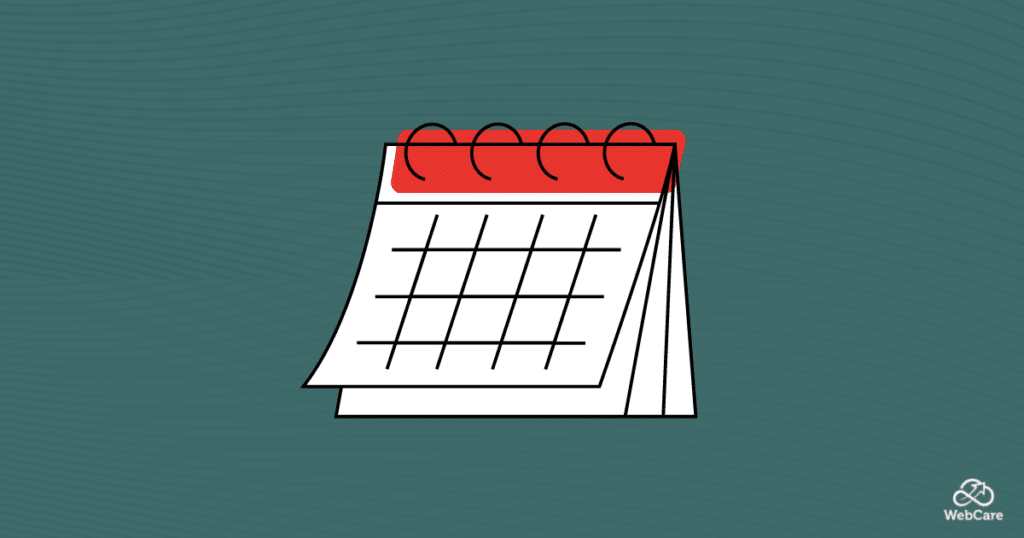Has the Google Analytics Bounce Rate Been Bounced?
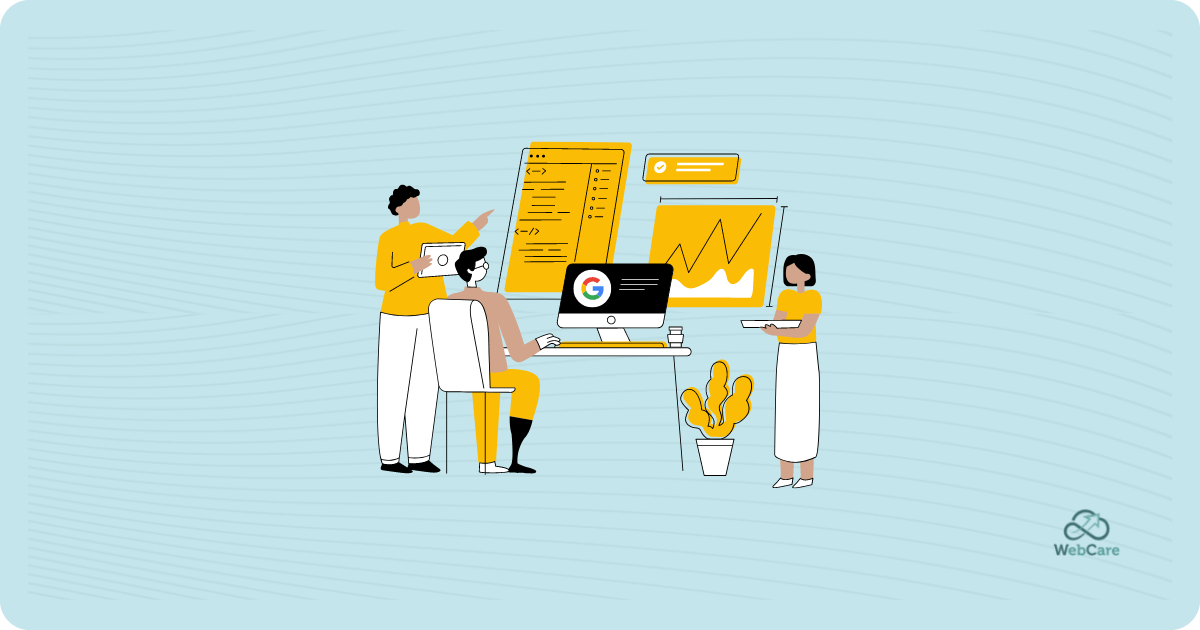
If the disappearance of the Google Analytics bounce rate has you bouncing up and down from happiness, then my guess is that your site had a high bounce rate to begin with.
Is ‘bounce rate’ important? Yes, because it is a metric used by Google Analytics to monitor the interaction visitors have with your website and could indicate to Google whether or not your site is worth visiting.
But now with Google Analytics changing from UA (Universal Analytics) to GA4 (Google Analytics 4) there were talks about the Google Analytics bounce rate metric being removed.
Before digging into that, let’s take a step back and quickly rehash why performance of your website matters, how to measure performance, what the Google Analytics bounce rate actually is, and most importantly – what replaces bounce rate, if anything at all?
Why Does Website Performance Matter?
As a search engine, Google wants to keep their clients happy.
Google’s clients are people like me and you, searching for information. They monitor our experience while searching. But don’t worry, no need to feel like Big Brother is watching. It all depends on algorithms – Google’s ‘Secret Sauce.’
As an example, imagine if you and several other people visited a website found via a search, didn’t like it, and left. Google would note this dislike and be less likely to list this website in the top search results again.
In this way, Google ensures that their clients only get directed to websites with high-quality content.
As a blog owner, this is something you should note. After all, more visitors equals more potential clients. So you want to keep your visitors happy – spending time on your pages, finding the information they need, clicking around, and coming back for more.
But while staring at your website, how do you know what your visitors are doing? How do you know if they are playing your videos or reading your blog posts? How do you know if your site is performing well according to the Google algorithms?
How Do You Measure Website Performance?
If you want to know how well your blog is doing, you need to check what past visitors have done. How much time did they spend on your website? How much time did they spend on a page? Did they read a full article, or exit after a few seconds? Did they engage in any way – play videos, comment, click on a button or browse around?
There are many indicators like these, called metrics, that are used by Google Analytics to determine if your website visitors were satisfied.
These metrics are discussed in our article ‘KPIs to Measure Blog Performance.’ For now, I just want to focus on the Google Analytics bounce rate and its importance.
What Is ‘Bounce Rate?’
Traditionally, if you do a Google search and select a link to peruse, Google would count you clicking on that link as a visit to that site. But if you return to the search results page again without interacting further with the site, Google’s conclusion is that you did not find what you were looking for. Your visit would be seen as a ‘bounce’.
More technically described, a bounce rate is the percentage of visitors that visit and then leave your site with no interaction. As a blog owner, ideally you want a low bounce rate.
However, an acquaintance of mine had a 100% bounce rate. Yet she had a beautifully designed and informative site, providing all the information a visitor might need. The catch was that she had a single page website.
For her, the Google Analytics bounce rate was an unfair measuring stick, and the same objection was raised regarding a person who would click on a link, read an article from beginning to end, thoroughly appreciate the content, but then leave.
For cases like these, another metric comes into play, which is called Time On Site. This is a great way to measure whether a visitor is enjoying the content on your site or not. But if a visitor might have fallen asleep while browsing your page, then that is also not an accurate measure of ‘visitor happiness.’
So what now? How does one know whether or not a visitor is enjoying the content, and if not, where and what should you improve?
What Metrics Are Better Than ‘Bounce Rate’?
Engagement Rate
If you want to know if your visitors found your site and content engaging, then Engagement Rate would be a good metric to use. Declared by some to be the exact opposite to the Google Analytics bounce rate, and definitely a more positive approach, this metric has set parameters that make it less biased than bounce rate.
For one, engagement rate considers how long a session lasts – if a visitor stayed on your page over 10 seconds. Or if that visitor at least navigated to over two pages, or if that visitor engaged in some kind of ‘conversion’ such as clicking a button.
Views Per User
This metric, found in Google Analytics, shows how many pages a visitor views. Maybe the visitor navigated from the home page to your about page, and then the contact us page, which would count as three views. The more views the merrier! Yet still, keep this in context. If, like my friend, you have one page that is long and informative, you may have a lot of views for this one page only.
Other metrics
Average Engagement Time is a great way to see if a single page is doing well or not. If this rate is low, then you should investigate this page.
Conversions, as mentioned above, is an indicator you set up yourself in Google Analytics. It indicates the number of people that triggered a conversion action.
Percent Scrolled is also useful. If someone scrolled to the bottom of a page, that would count as 90%, since the whole page would be in view. If you have a lot of pages that are only awarded a 50% score, it shows that your visitors scrolled halfway down before exiting the page.
Has the Google Analytics Bounce Rate Been Bounced?
According to an article by More Visibility, dated March 2021, Bounce Rate in Google Analytics would not be carried over to GA4.
However, since then, there has clearly been a change in strategy. With some digging, you can add the Bounce Rate to a customized GA4 report. Since I’ve very recently made changes to the GA4 tags, I do not have a lot of stats to share, but here is the heading, showing the Google Analytics Bounce Rate as a metric:
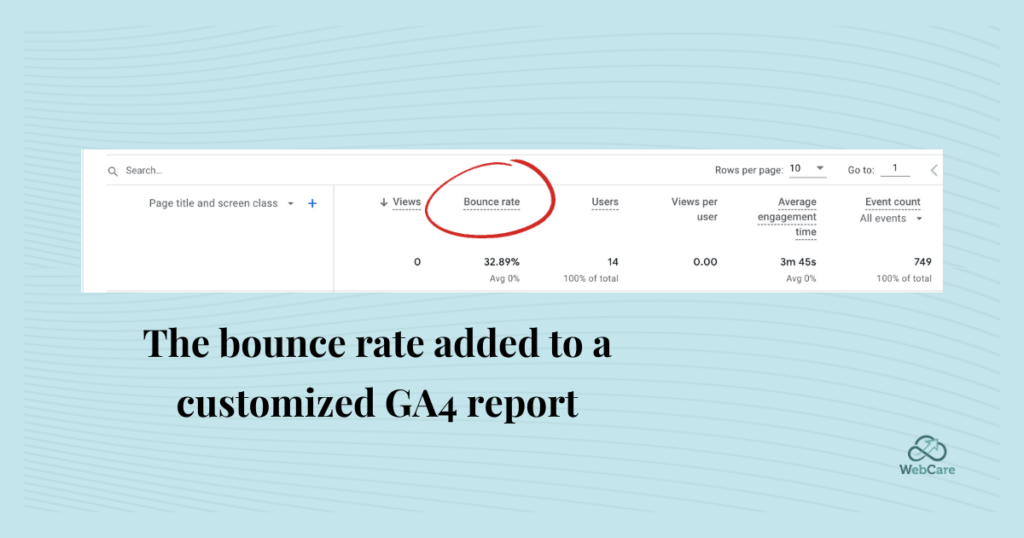
This helpful video by Loves Data shows you how to do it.
Looking at my report, what I found much more interesting is Average engagement time. I can clearly see which blog posts are engaging and which ones are not.
Conclusion: The Google Analytics Bounce Rate
The whole purpose of this review of the Google Analytics bounce rate and other performance metrics, is to know which areas of your website need attention. First find out how people are experiencing your site, single out the pages where the engagement rate is low, or even the scroll percentage is low – and go and fix them.
Since I’m responsible for blogs with over 1000 blog posts, keeping an eye on their performance is critical. Culling or updating articles that are not performing can only be done if you know how readers experience them.
If you liked this post and think it might contain some gems that could help other people, please share and follow.
Do you need help creating brilliant content?
WebCare crafts quality content for healthcare blogs using our team of top AI optimization experts. If your YMYL blog needs E-E-A-T, our AI writers provide the authority and credibility your blog needs. Sign up to get Early Access to this service.